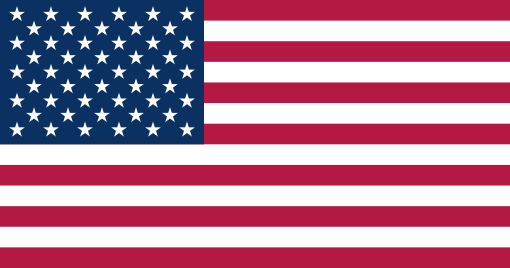Managing inventories correctly is a big part of running an eCommerce business. You need to strike a balance between making sure there’s enough stock to sell, while not being burdened by storage costs. Inventory systems are key to helping businesses understand where stock is located, what’s selling, and what isn’t.
A perpetual inventory system is a type of inventory system that allows businesses to keep track of inventories in real-time. It’s a popular accounting method for businesses as it cuts down on time spent tracking inventory and eliminates room for human error.
Today, we’ll take a look at what a perpetual inventory system looks like and the advantages a perpetual inventory system can bring. We’ll also tackle its disadvantages and some useful perpetual inventory methods and formulas that you can leverage.
In this article
Defining a perpetual inventory system
A perpetual inventory system records the purchase or sale of inventory in real-time through an electronic point-of-sale. It’s an automated process where changes are recorded on the system as soon as they occur, removing the need for manual recording.
It can calculate up-to-date inventory without the need for a physical inventory count, allowing businesses to make quicker, more accurate decisions on how much stock is required.
What is a periodic inventory system?
In a periodic inventory system, stock levels are updated at fixed intervals, which might be weekly, monthly, or yearly, depending on the company’s preferences. This method requires a physical count of goods, with adjustments made to the inventory records at the end of each accounting period. Beginning inventory levels are combined with purchased inventory costs during the period to calculate the cost of goods sold (COGS) at the period’s end.
While periodic systems may be less costly to implement, as they do not necessarily require advanced technology, they can lead to a discrepancy between the recorded stock levels and the actual inventory. Without real-time tracking, businesses may find it challenging to respond promptly to stockouts or excess inventory. This system may suit small operations or those with slower inventory turnover rates.
Proper inventory control procedures are crucial, whether implementing periodic or perpetual inventory systems. Accurate inventory levels can reduce distribution or sales costs and ensure that your business can meet demand without tying up capital in excess or dead stock.
How does a perpetual inventory system differ from a periodic system?
A periodic inventory system is a system where you only track your inventory levels periodically, such as once a month. This can be more difficult because it can be hard to keep track of your inventory levels if they fluctuate often, and having to frequently count inventory takes a lot of time. Additionally, if something happens and you need to reorder stock, periodic inventory systems may not provide an accurate idea of how much stock you need.
A perpetual inventory system is more beneficial for eCommerce businesses because it allows them to keep track of their inventory levels at all times. This way, businesses can make sure that they always have the products that their customers want and avoid overordering or under ordering. Managing inventory is quicker as a result.
How perpetual inventory systems work
Perpetual inventory systems use real-time automation software to track inventory as it enters the warehouse, up until point-of-sale. To provide accurate inventory data, barcodes and electric point-of-sale communications work together. Users can check inventory movements through the fulfillment process, and use the insights provided to better manage their stock.
There are several stages to this process:
- Change of inventory: When an item is sold, a record of the transaction is sent to the inventory management system. Barcodes or RFIDs (radio frequency identification devices) make this super quick and super simple.
- COGS automatically updated: Immediately after the change of inventory takes place, COGS will be automatically recalculated.
- Reorder points adjusted: The system uses historical data to automatically update reorder points; the point at which stock should be replenished.
- Automatic purchase order: When an item reaches the reorder point, the system will automatically generate a PO to keep stock at the optimal level.
- New inventory is scanned in: When these new items arrive at the warehouse, they’ll be scanned and added back into the inventory database, ready to be bought.
An example of a perpetual inventory system in action
Now that we’ve gone over what a perpetual inventory system is and why it’s important for eCommerce businesses, let’s take a look at how you can use one in practice.
In this example, we will be using the Shopify platform to track our inventory levels.
1. Create a product
We need to create a product in Shopify. We’ll name this product “T-Shirts” and set the price at $15 each.
2. Make a variant
Next, we need to create a variant of this product called “Black T-Shirts.” This variant will have the same price and quantity as the original product.
3. Add both products to the shop
We then need to add both products to our shop. For the original product (T-Shirts), we will set the inventory quantity to 20. For the variant product (Black T-Shirts), we will set the inventory quantity to 0. Now, our shop is ready to go!
4. Track inventory levels
We can now start tracking our inventory levels for both products. To do this, we need to create a Shopify App called “Perpetual Inventory.”
This app will allow us to track our inventory levels automatically. Once the app is created, we need to add it to our shop and connect it with our Shopify account.
5. Configure app settings
The next step is to configure the app settings. We need to tell the app how many of each product are in stock and what the reorder point should be. In this example, we will set the reorder point for T-Shirts to 25 and the reorder level for Black T-Shirts to 0.
6. Add the app to the shop menu
The final step is to add the app to our shop menu. We can do this by creating a new page called “Inventory.” This page will contain a link to our perpetual inventory system. Now, every time we make a sale, the app will automatically update our inventory levels and let us know when we need to order more stock.
Advantages of a perpetual inventory system
Now that you have a better understanding of how the perpetual system works, you might want to understand the benefits of using it. From reducing costs to forecasting customer demand, these are just a few advantages of working with perpetual inventory systems.
-
Data is collected and stored in real time
A perpetual inventory system keeps track of inventory changes and movements as they occur. This means you can rely on your inventory counts at all times, and inventory records stay up-to-date.
-
Provides a comprehensive paper trail
A perpetual inventory system keeps track of changes in stock and interactions throughout your eCommerce supply chain. This data will help you better understand the bottlenecks in your processes, allowing you to make improvements.
-
Inventory management costs are reduced
With real-time updates, inventory holding and replenishment expenses are reduced. Because perpetual inventory systems automate many operations that would otherwise need to be completed manually (such as physical inventory counts), it may help to save money on labor or inventory cost.
-
Calculates the inventory balance at the end of the year
Because a continuous inventory system keeps track of all items from beginning to end, your year-end inventory balance is calculated immediately after the year ends. This allows you to confirm that your accounting numbers are accurate.
-
Can be used as a forecasting tool
A real-time inventory system makes forecasting consumer demand a breeze. You may utilize historical inventory and sales data to forecast future sales cycles and ensure that you have the ideal amount of goods available at various times throughout the year, such as during the holidays.
Disadvantages of perpetual inventory management systems
Perpetual inventory management systems, while innovative, face several disadvantages that can impact your business operations. Understanding these can help you make an informed decision on the system that best fits your needs.
-
Cost implications
Implementing a perpetual inventory system often involves significant upfront investment. You may need to purchase specialized inventory management software and hardware, which can strain your financial resources, especially if you are a smaller business. Additionally, these systems may entail ongoing costs for software updates and technical support.
-
Complexity of setup and maintenance
Setting up a perpetual inventory method can be complex. Your staff will need training to adapt to new processes. Regular system maintenance is required to ensure that it functions correctly, putting a strain on your operational resources.
-
Dependence on technology
A computerized inventory system is heavily reliant on technology. This means any technical failures can disrupt your inventory management. Also, data inaccuracies can occur due to system errors or input mistakes, undermining inventory control.
-
Potential for increased shrinkage
The lack of a regular physical inventory count may lead to an increase in shrinkage due to theft, loss, or damage. While your system records may appear up-to-date, they might not reflect actual stock levels without periodic manual verification.
-
Challenges with implementation
Incorporating a perpetual inventory system can be challenging if you operate in a business with complex inventory needs. High volumes of SKUs, multiple locations, or varying product sizes and weights can all complicate the implementation and ongoing management of the system.
Perpetual inventory formulas
In a perpetual inventory system, your stock levels are updated in real time, reflecting every addition and subtraction as transactions occur. Specific formulas are used to maintain accurate records, crucial for effective inventory management.
Inventory Balance
To calculate your current inventory balance:
Stock Balance = Opening Balance + Purchases – Cost of Goods Sold (COGS)
The opening balance is your stock count at the beginning of an accounting period. As you purchase goods, you add this to your opening balance. When items are sold, the COGS is subtracted to arrive at the current inventory balance.
COGS Calculation
COGS is pivotal for determining your expenses related to goods sold:
COGS = Beginning Inventory + Purchases – Ending Inventory
Beginning inventory refers to the stock value at the start of the period. Add purchases made during this time, and subtract the value of the remaining inventory at the end.
For businesses using detailed inventory record-keeping, each sale or purchase transaction updates the COGS automatically.
Economic Order Quantity (EOQ)
The EOQ formula assists you in deciding the optimal order quantity that minimizes both ordering and holding costs:
EOQ = √[(2DS) / H]
Where:
D = Demand in units
S = Cost per order
H = Holding (or carrying) cost per unit
EOQ is instrumental in establishing a balance between having enough stock to meet demand and maintaining manageable inventory levels.
Inventory Turnover Ratio
To evaluate how quickly stock is being converted into sales, use:
Inventory Turnover Ratio = COGS / Average Inventory
Average Inventory is (Beginning Inventory + Ending Inventory) / 2. A higher ratio implies efficient stock management, indicating frequent selling and restocking.
These formulas and eCommerce KPIs aid the perpetual system in providing precise data on inventory movements, essential for predicting future requirements and maintaining solid inventory control.
Each sale or received stock incrementally adjusts your inventory account, equipping you with the insights necessary for prudent decision-making. Moreover, real-time data can prevent overstocking or stockouts, contributing to a more responsive supply chain.
How J&J Global Fulfilment can help you streamline your inventory management
J&J are a fulfillment service provider that specialize in helping eCommerce businesses scale up globally.
At J&J, every one of our clients has access to a perpetual inventory system via our cloud-based software, ControlPort™. Built by us, ControlPort™ is an award-winning piece of fulfillment software that provides you with real-time updates on inventories across multiple brands and channels, and much, much more.
We designed the platform for anyone to use with ease, and we’ve baked in an inventory management software, a warehouse management system, and a courier management system into one package. Our tech team stays ahead of the trend to ensure ControlPort™ remains one of the best fulfillment platforms on the market.
If you’d like to see ControlPort™ in action, don’t hesitate to book a demo.